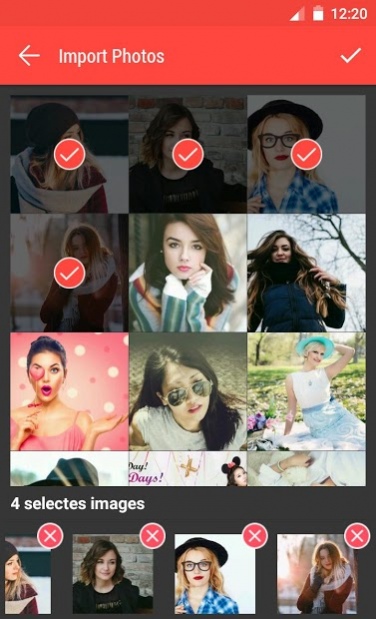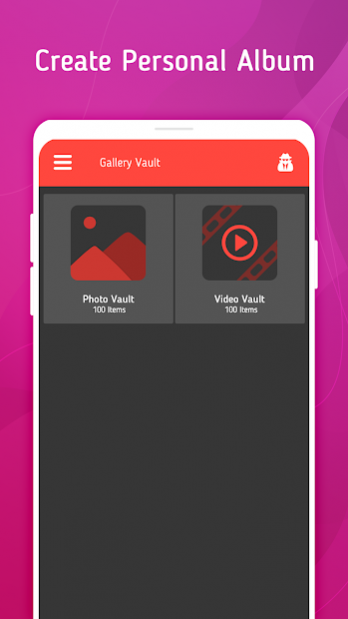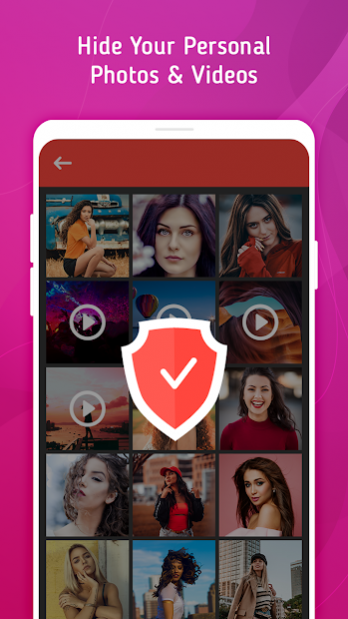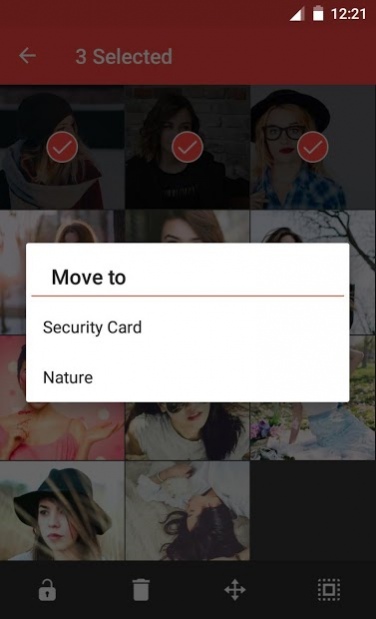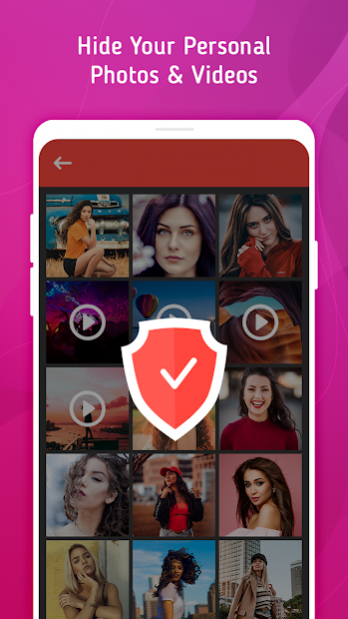Photo Gallery Lock - Hide Photos & Videos Lock 2.4
Free Version
Publisher Description
“Photo Gallery Lock Hide Photos” is an secure gallery lock app to protect private photos into secure vault. You can import private photos into secure gallery vault. Gallery is locked application so no one can access private / imported pictures without the password and from any other apps. photo locker is supported auto organizing photos, videos by date, place, location. It's an password protect photo viewer, photo slide-show.
To organize the photos albums smart gallery lock allows you to create folders, auto organized albums, import / export private photos on one tap. Animated effects with photo slide-show, directly share photo on social apps.
☆ ☆ ☆ ☆ Special Features ☆ ☆ ☆ ☆
• Private Photo Gallery (Image Lock)
Import private photos into secure gallery vault by just one tap. Keep safe your photos & secure with Photo Gallery Lock unlimited storage space. A gallery with safe lock. From private folder album no one can access photos without password. Photo Gallery lock is secure app so you can set the PIN / Pattern to unlock the app. PIN password is easy to remember and strong security features for your private photos.
• Smart Gallery
Photo Gallery Lock not only for photo privacy. It's support all gallery functions like animated slideshow of albums, view or delete your gallery photos, lock photo and video directly share photos on facebook or fly. Verity of viewing mode and multi selection hide / unhide photos and sharing with multi selection mode.
• Organize album
Arrange photo by folders and make secure with one tap. Further you will unhide or export for gallery view anytime. You can slide photos album with gesture, see exif information and storage path, share directly from gallery applock.
☆ ☆ ☆ ☆ Cool Apps Features ☆ ☆ ☆ ☆
✓ Create your private photo albums.
✓ Create own albums and choose personal photos of yours into secret folder.
✓ Directly edit and crop picture tool in hide gallery.
✓ Animated slide show with music inside photo gallery lock app.
✓ One tap to set photo as a wallpaper.
✓ After 3 attempt with wrong password, built-in camera takes photo of attacker.
✓ Share pictures from Photo Gallery Lock to any applications.
✓ Folders supported.
✓ Beautiful material designs
✓ Rotate and zoom features
✓ Different viewing mode.
✓ Multi-select feature for fast hiding, unhiding, sharing
✓ Easy-to-use PIN,Pattern access & forgotten password recovery with question answer
The Photo Gallery Lock {Hide Photos} now your smart gallery. Download and make your photos more secure with this secure vault application. Photo Gallery Lock is free for download.
To improve apps features please write us your valuable feedback.
Email : pixelmoviemaker100@gmail.com
About Photo Gallery Lock - Hide Photos & Videos Lock
Photo Gallery Lock - Hide Photos & Videos Lock is a free app for Android published in the System Maintenance list of apps, part of System Utilities.
The company that develops Photo Gallery Lock - Hide Photos & Videos Lock is 100Pixel - Movie Maker Video Editor With Music. The latest version released by its developer is 2.4.
To install Photo Gallery Lock - Hide Photos & Videos Lock on your Android device, just click the green Continue To App button above to start the installation process. The app is listed on our website since 2021-06-17 and was downloaded 36 times. We have already checked if the download link is safe, however for your own protection we recommend that you scan the downloaded app with your antivirus. Your antivirus may detect the Photo Gallery Lock - Hide Photos & Videos Lock as malware as malware if the download link to applocknewtheme.gallery.lock.hide.photos.vault is broken.
How to install Photo Gallery Lock - Hide Photos & Videos Lock on your Android device:
- Click on the Continue To App button on our website. This will redirect you to Google Play.
- Once the Photo Gallery Lock - Hide Photos & Videos Lock is shown in the Google Play listing of your Android device, you can start its download and installation. Tap on the Install button located below the search bar and to the right of the app icon.
- A pop-up window with the permissions required by Photo Gallery Lock - Hide Photos & Videos Lock will be shown. Click on Accept to continue the process.
- Photo Gallery Lock - Hide Photos & Videos Lock will be downloaded onto your device, displaying a progress. Once the download completes, the installation will start and you'll get a notification after the installation is finished.